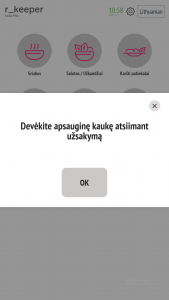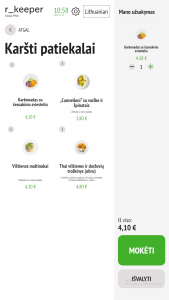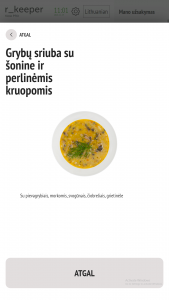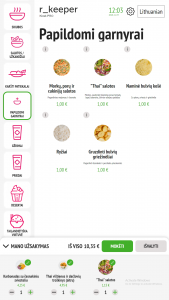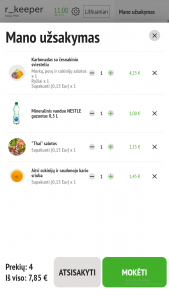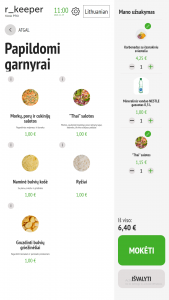For catering facilities

SELF SERVICE TERMINAL – KIOSK PRO
Self service terminal is a modern solution for fast food or daily lunch restaurants which automates ordering and allows customers order and pay by themselves without the cashier. Self service kiosk is an effective system that has already become a part of our modern daily life in various areas. It spreads fast in catering sector and the certified r_keeper Kiosk Pro self service system is used by very well known restaurants in Lithuania.
Customer flow management. Fast food or daily lunch restaurants ofthen have a problem of long lines during the peak hours which is solved by self service terminals. This system also ensures more orders, because several POS are being used at the same time. In the meantime the employees can use their saved time to prepare the food, tidy up the restaurant and communicating with customers rather than work at the cashier station.
This solution is often used with our Kitchen Display System and Queue Management System. When the customer pays the order, an order number is printed and also displayed in the customer screen where orders in progress and finished orders are shown so the customer knows when it already possible to pick up his meal.
r_keeper Kiosk Pro also allows the possibility to serve customers at the table. In this case customer orders and pays at the self service terminal, chooses the option to eat at the restaurant, picks up one of the table numbers that are placed next to the kiosk and enters it in the system. then the customer can choose a comfortable seatand place the table number in a visible spot where waiter can see it and bring the order.
Cross-selling
Self ordering the meal is more convenient to the customer and also encourages to order more because the kiosk offers additional dishes and drinks. This cross-selling function can be easily configured and it is possible to determine, which items and when to offer. That is how the self service system helps increase the average amount spent at the restaurant. While nobody is using the kiosk, advertisements can be show on the screen – either static images or video material. There are several cross-selling possibilities:
- Recommendations. Cross-selling function is configured in a way that after choosing a dish the customer sees a pop-up window with other related items recommended with the chosen one. The system doesn’t recommend same dishes several times and doesn’t reccommend an item if it was chosen from the recommendation list, so the pop-up windows don’t annoy the customer.
- Scenarios. This option involves several scenarios that are configured that help sell additional items by showing a banner on the top of the screen after a dish is chosen. Several different banners can be used in different scenarios. For example, after choosing coffee, customer might see a banner offering dessert, if choosing a burger – offer for fries and so on. If the banner is pressed, a meal or offer description opens and customer can add it to the shopping cart.
- Categories. If this option is used, a pop-up window with ad appears on the screen just before payment. Ad contains only items from the category that was not chosen. For example, if customer has added a coffee from hot drinks category, the pop up window will show an ad for desserts, if customer has a hot meal in his shopping cart, soups or salads will be advertised, etc. Here is a great place to advertise special offers or deals.
Special messages
Kiosk Pro system has a possibility to display important announcements and warnings before starting the order and before payment. It could be a message asking to wear a mask while picking up the order or a reminder to disinfect hands.
Another option for special messages – small icons next to the dishes indicating new additions to the menu, discounts or a special feature of the dish. For example, if recently introduced dishes will have a “NEW” icon and vegetarian dishes will have an image of a leaf, customer will notice them faster rather than searching through different categories.
Coupons
r_keeper Kiosk Pro supports coupon function which is very useful for restaurants that are located in shopping malls, because the coupons can easily be distributed to customers at the entrance of the mall. Offers provided on the coupon are normally hidden in the self-service kiosk but appear to the customer after entering the coupon code.
Self-service kiosk has a simple and easy-to-use menu
Customer sees full and always updated information about the menu, dish description and colorful photos. Menu can be displayed in several languages and the language button is in every screen. Self-service kiosk also supports modifyers – additional composition or preparation options for the meals that help customer easily choose garnish or remove certain ingredients.
The new Kiosk Pro has two different menu display options
Category menu
Main category menu is displayed in full screen and after choosing one of the categories the dishes with prices are displayed on the left side of the screen. Chosen dishes (shopping cart) appear on the right, where they can be modified (if modifyer fuction is on), i.e. change the garnish, salad or choose special options such as “without onions”, “extra sauce” and so on. Customer can also remove dishes or choose more portions. To get back to the categories the “BACK” button is used.
This menu display option is mostly suitable for daily lunch restaurants that have a small menu, there are not many categories or categories are not used and all the dishes fit in one page.
Carousel menu
Categories are displayed on the left side on a slider – “carousel”. When choosing a category its contents with prices appear on the right. To chose another category customer simply presses on its icon on the left. The shopping cart is displayed on the bottom of the screen where they can be modified (if modifier function is on), removed or portions can be added.
This menu is best when there are a lot of items and categories on the menu and the usage of the “BACK” button is simply uncomfortable, like in the fast food restaurants.
Self-service kiosk menu is created on r_keeper_7 software. The contents can be changed as often as needed. The colors of the elements and the logo can be easily changed and adapted to the brand and modified during various seasons and holidays.
Completely autonomous restaurant
Kiosk Pro can be a part of a completely autonomous restaurant concept where customer can take separately packed meals and drinks from the shelves and fridges, add his order in the kiosk and pay without any help of a cashier or waiter. This solutions is best suitable for business center canteens or restaurants that work for takeout only.
Self-service solution works with various types of equipment adapted according to the client needs:
 TOUCHSCREENS
TOUCHSCREENS SLIM SELF-SERVICE KIOSKS
SLIM SELF-SERVICE KIOSKS BIG SELF-SERVICE TERMINALS
BIG SELF-SERVICE TERMINALS